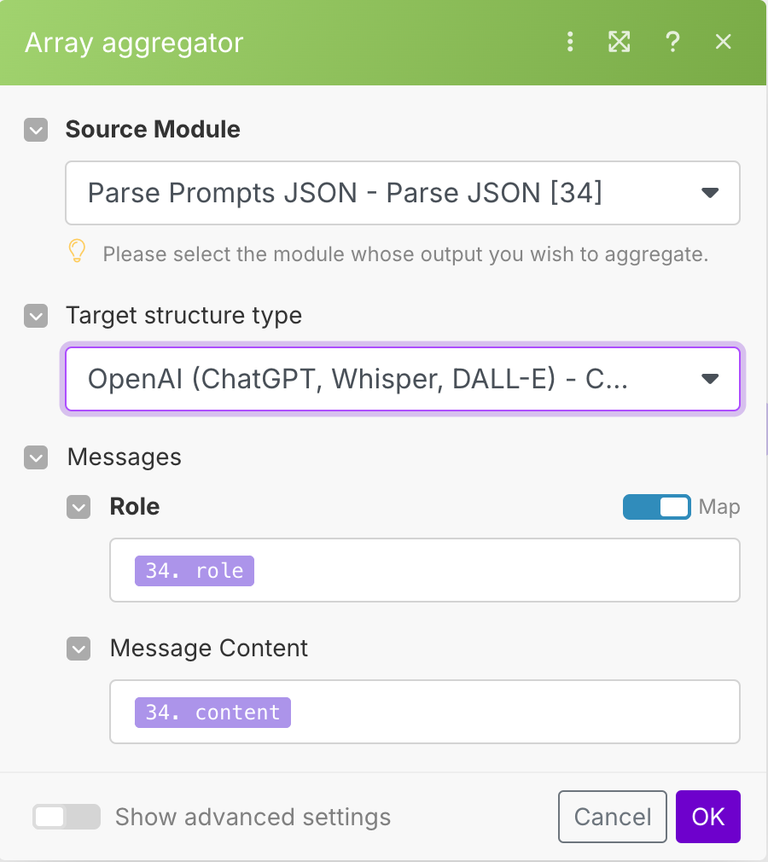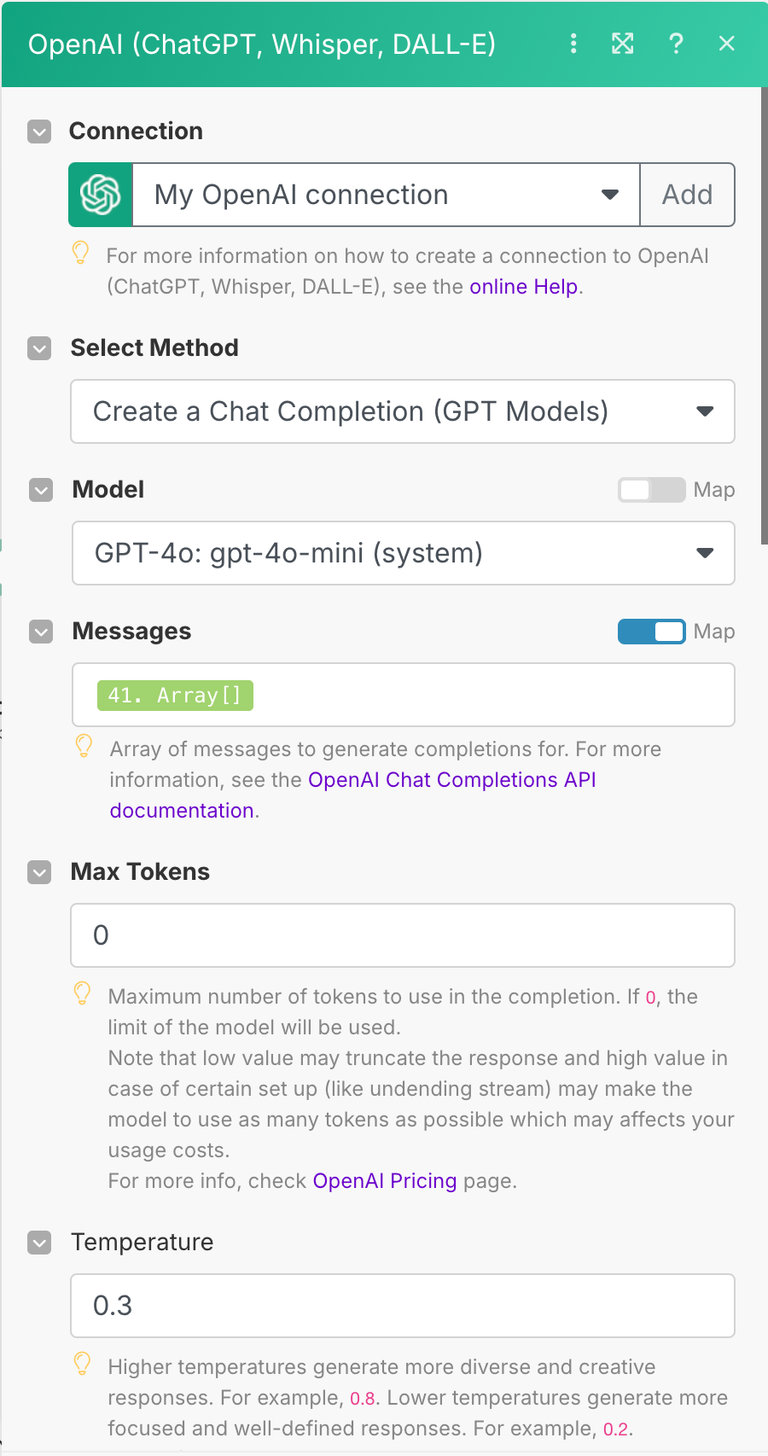Automating Lead Qualification with Make.com, Notion, Telegram Bot API, and OpenAI

TL;DR: I've built a Make.com scenario that helps a Digital Agency with their lead qualification process:
- Saves over 20 hours per month with AI-driven automation.
- Improves lead quality with precise qualification criteria.
- Reduces manual workload by automating repetitive tasks.
- Continuously refines your Ideal Client Profile (ICP) through feedback loops.
Let's dive in!
Table of Contents
Introduction
Prospecting is the lifeblood of any B2B company's sales pipeline. But in 2024, the days of "spray and pray" are long gone. Today’s outbound sales strategies require precision—targeting the right people is no longer optional, it’s essential.
"You don't need more leads. You need more of the right leads. When you focus on attracting the right people, you eliminate the guesswork and drastically improve your chances of closing the deal." – Sabri Suby, Founder of King Kong
Despite its importance, prospecting is often perceived as a tedious, time-consuming task. It frequently gets delegated to assistants or junior staff, simply because it feels repetitive. But what happens when:
- There’s no well-defined Ideal Client Profile (ICP)—maybe it’s a new company, a fresh product launch, or an entry into a new market segment.
- The company lacks the human resources or budget to delegate the task effectively.
- The business owner, who’s also the salesperson, is too busy, and prospecting keeps getting pushed down the priority list.
Even with just a rough ICP and a large pool of potential leads, this becomes a perfect use case for automation—with a touch of AI.
The High-Level Solution
We built an AI-powered system that evaluates prospects against the agency’s Ideal Client Profile (ICP). The AI auto-qualifies leads and sends notifications to the team for manual review. Team members then review the lead, make a final decision, and send a command back to the bot, marking it as qualified or disqualified. The system uses feedback from each review to improve future evaluations.
Key benefits:
- AI filters irrelevant leads, reducing manual work.
- The process continuously refines the ICP.
- The system learns and improves with each iteration
System Design
Notion Database Structure
The Notion database is designed to streamline lead qualification by focusing on key attributes such as company size, industry, annual revenue, and latest funding. The fields Auto-Qualified as and Manually Qualified as track the lead's progression through AI and human review stages.
Additionally, properties like Company Linkedin Url and Website provide quick access for further research, while the Reasoning field logs why a lead was qualified or disqualified, improving the system’s accuracy over time.
The database is pre-filled with the accounts search results data exported from Apollo and Sales Navigator.
Make.com Scenario
Now it’s time to bring everything together with Make.com. Each time the scenario picks up a new record from the database, it assembles a prompt for an LLM. The system is powered by GPT-4o-mini, which is both powerful enough for complex judgments and cost-effective for processing hundreds of records without exceeding budget limits.
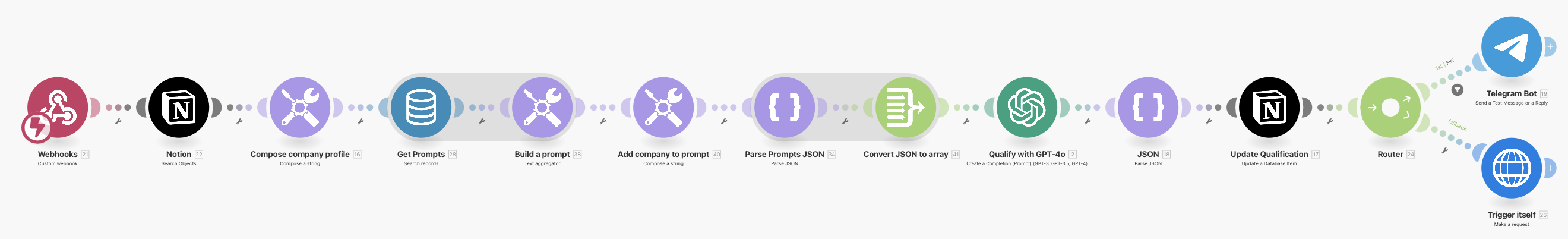
Let's one by one explore the most important parts of the scenario.
Step 1: Building a Prompt
The prompt is built step by step. Since each scenario run starts a new conversation, we need persistent memory to provide the LLM with task context, including the agency’s ICP description. This is achieved using Make's Data Store module, which holds a collection of pre-built prompts.
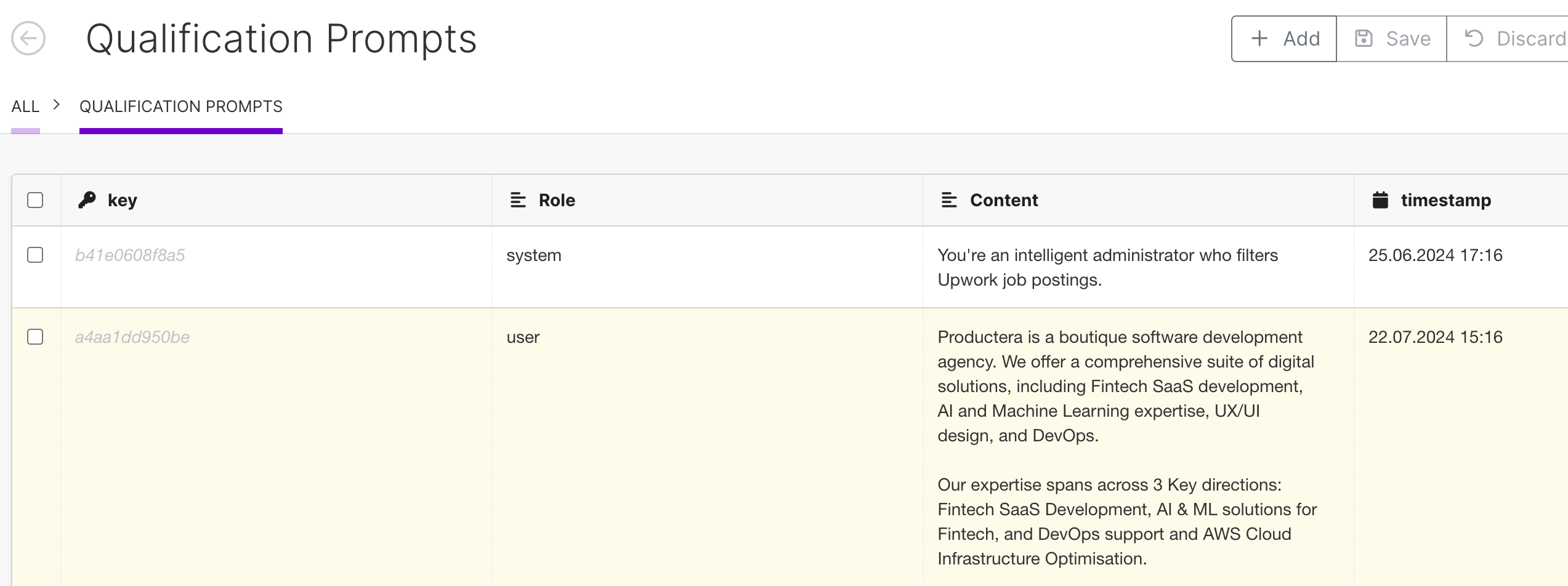
After retrieving and processing the prompts with the Text Aggregator module, we add the final element: the prospect’s profile, pulled from the Notion database.
While the process might seem intricate, we’re essentially building a lightweight Retrieval-Augmented Generation (RAG) system with minimal resources—yet it gets the job done efficiently.
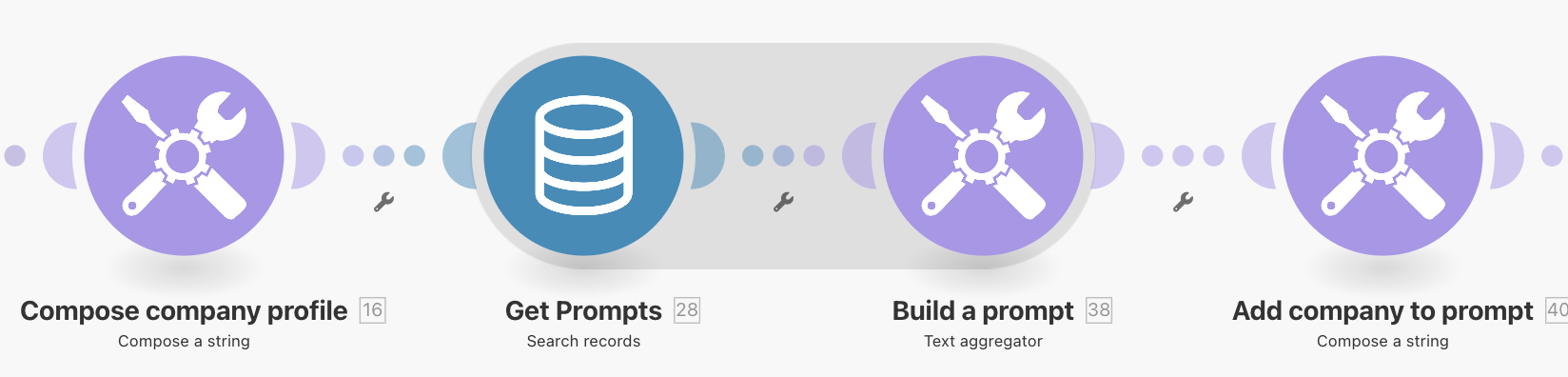
Step 2: Querying an LLM
Next, we pass the combined prompt to the "OpenAI - Create a completion" module. The module requires prompts in a specific format, which we handle using the Array Aggregator module to select the target data structure.
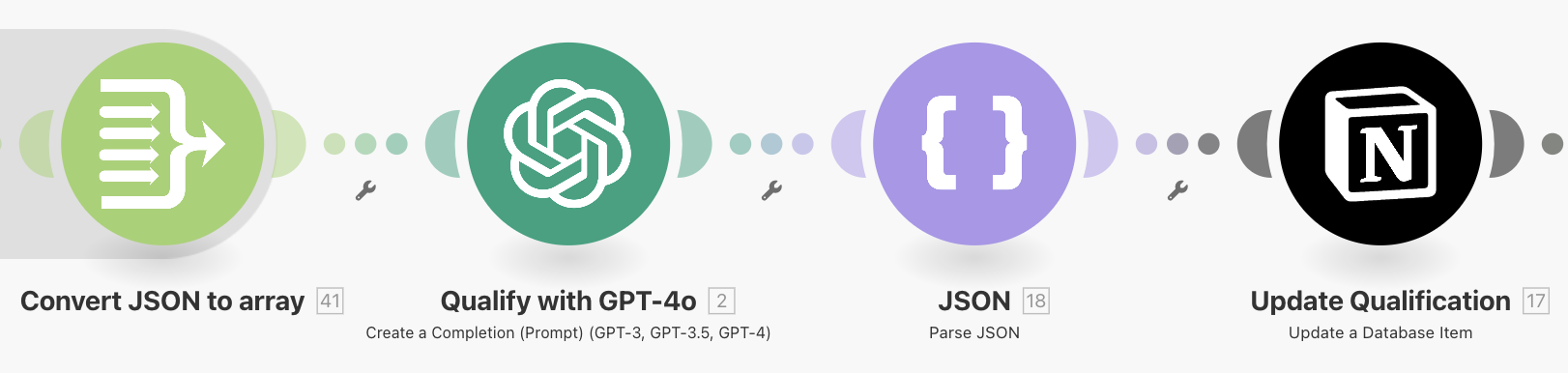
When configuring the OpenAI module, ensure the correct model is chosen, and set the temperature to 0.3 or lower to maintain consistency and accuracy in the output. The Response Format should be set to JSON Object, allowing us to process the result further.
Once the response is received, the Parse JSON module extracts the key fields—Fit (yes/no) and Reasoning—which are then updated in the corresponding Notion record.
Step 3: Send a Message or Repeat
The scenario has two exit paths. If the company record is qualified as a fit, the system sends a summary to a private Telegram group, notifying the agency team members for further action.
If it’s a no-fit, the scenario triggers a webhook, which automatically restarts the process. This continues until a fit is found. The beauty of this setup is that it filters out irrelevant leads in the background, pausing the workflow until manual qualification is required for a single prospect. This ensures the team isn’t overwhelmed by a flood of prospects to qualify, minimizing stress and allowing them to focus on high-potential leads.
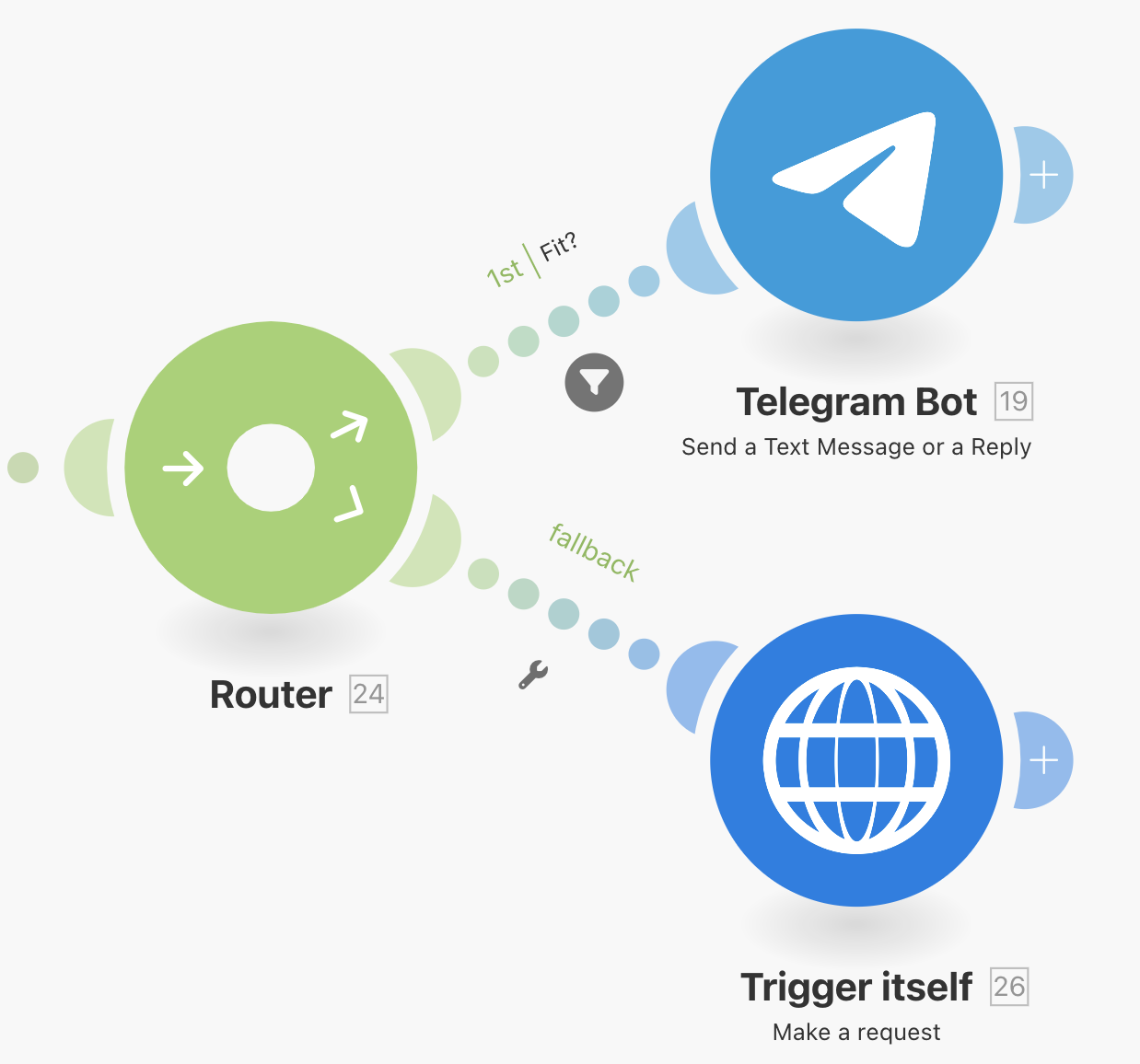
Setting Up a Telegram Bot
To make the system more interactive and user-friendly, I introduced a Telegram bot, named Sandra, our AI assistant. Sandra acts as the interface between the team and the automated lead qualification system. It's even got some sort of a personality.
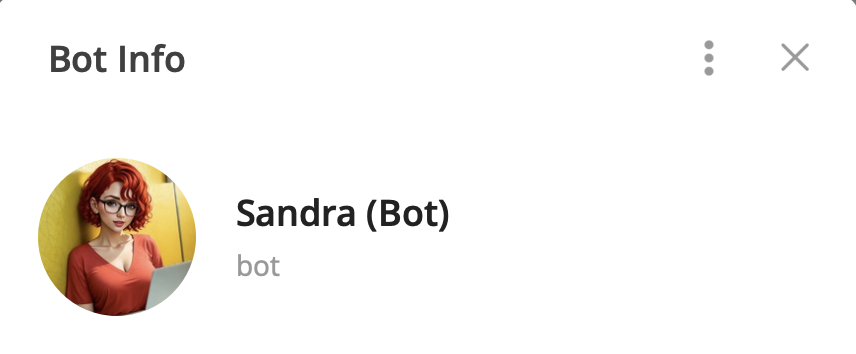
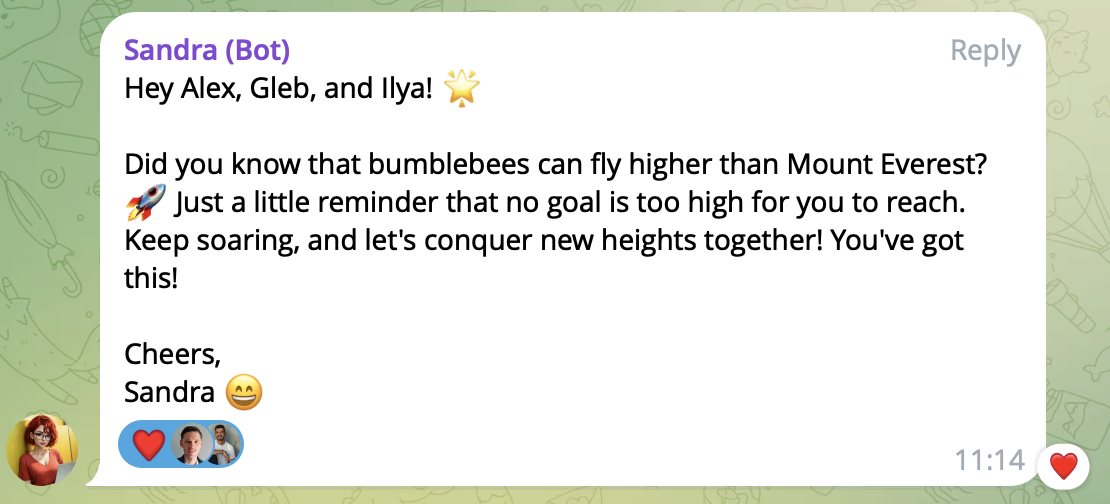
As mentioned earlier, when a prospect is auto-qualified, a summary message is sent to a private Telegram group. The message includes two buttons—"Yes" and "No"—implemented using Telegram Bot API's Reply markup feature.
When a team member clicks one of the buttons, a callback handler scenario is triggered. It captures the response, along with the associated database item ID, and updates the prospect’s Manual Qualification status in Notion to either "Fit" or "No Fit."

To keep things clear for the team, Sandra adds an emoji (👍 or 👎) to the message, indicating that the lead has been processed. This allows other team members to easily see which leads are still pending review.
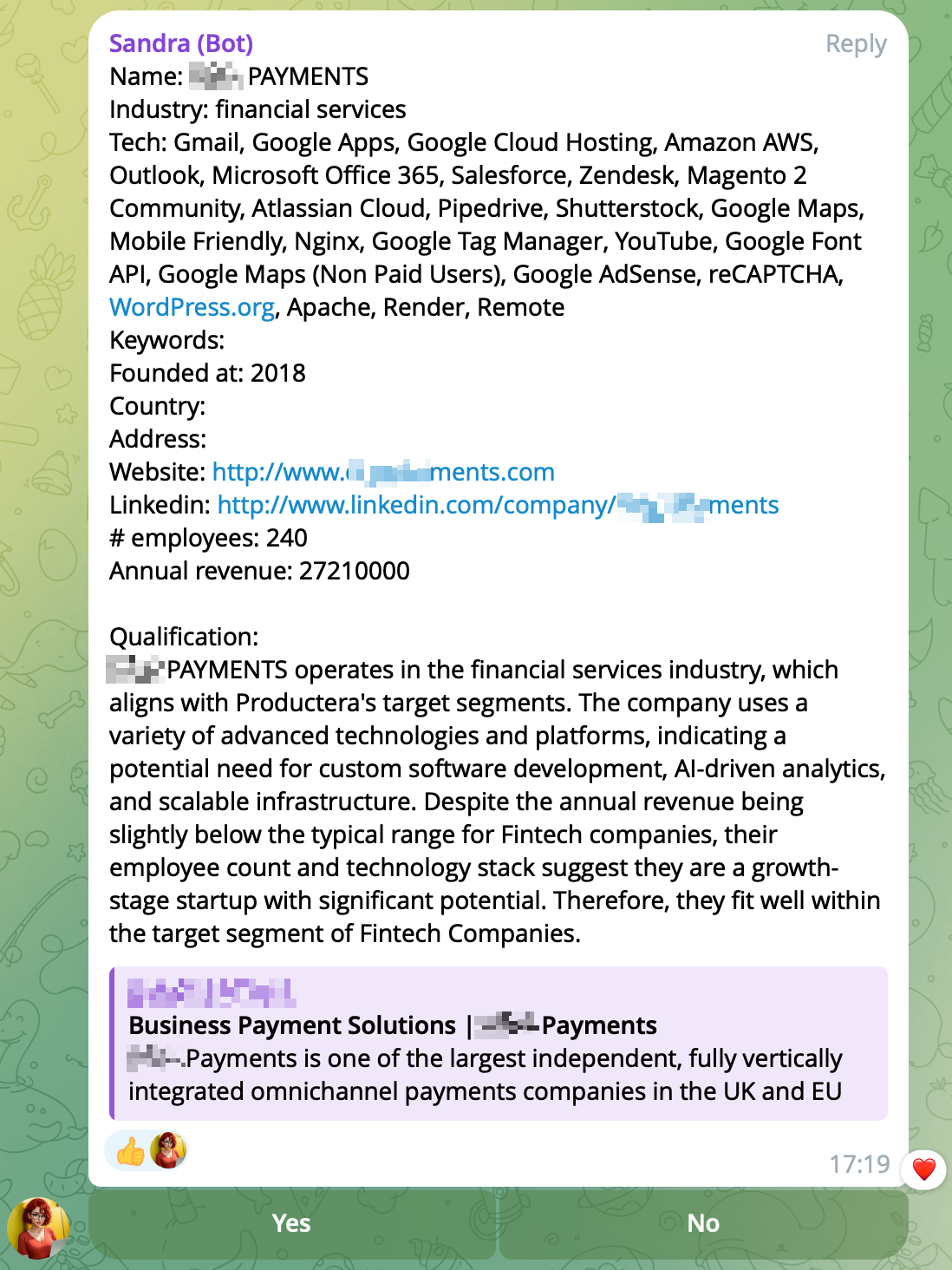
Lastly, the system includes a feedback loop that improves its accuracy over time. After each manual qualification, the system extends the prompt from Step 1 with new insights and updates the Data Store, making Sandra smarter with each iteration.
Now we can train Sandra directly in the chat by mentioning her username and adding extra instructions. Sandra logs every comment into the database to enhance future account filtering 🔥.
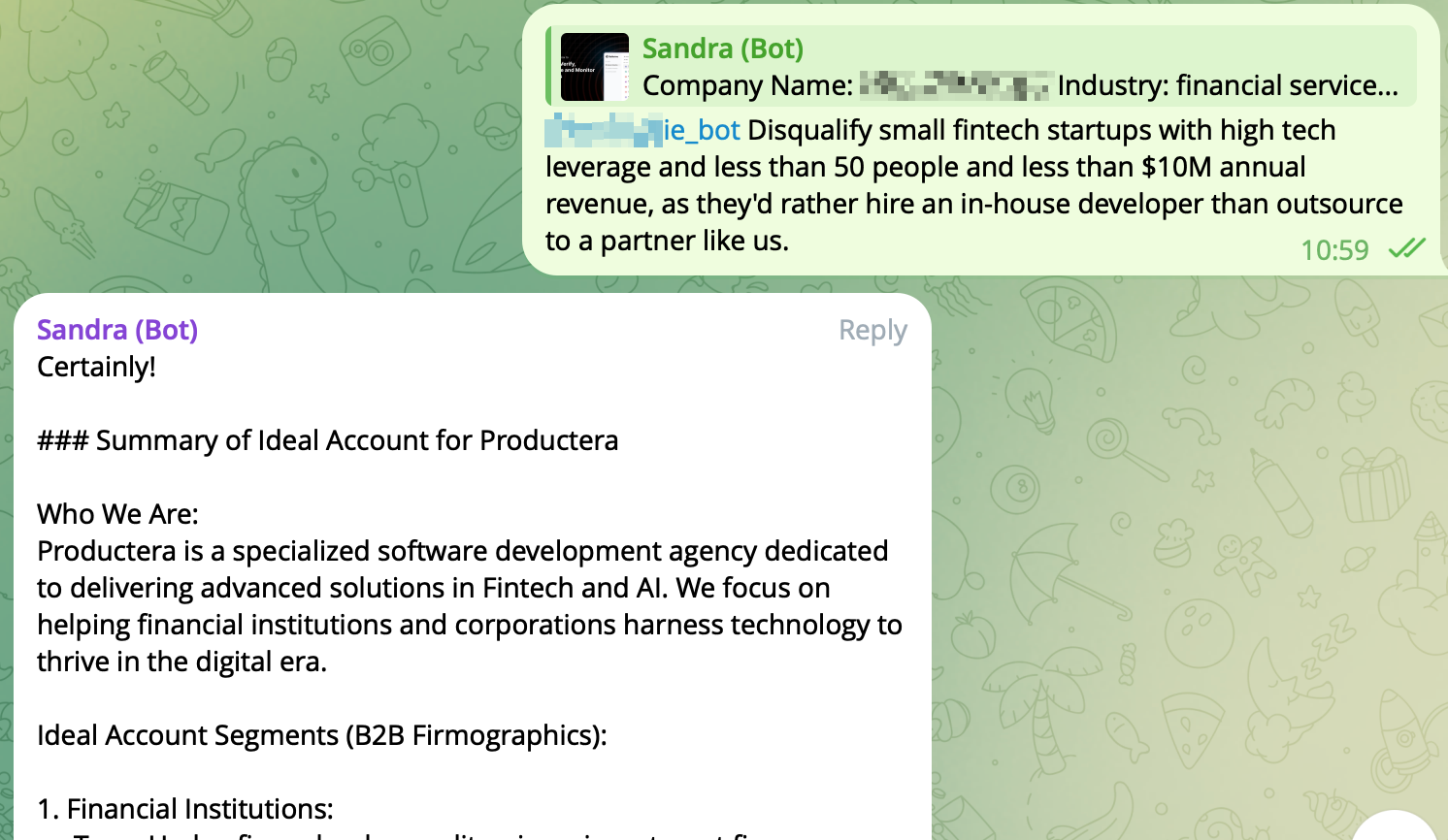
Conclusion
By automating lead qualification with Make.com, Notion, and OpenAI, we’ve streamlined a previously time-consuming and inefficient process. This solution saves over 20+ hours each month, allowing your team to focus on high-quality prospects. Through AI-driven automation, we’ve reduced manual effort, improved lead targeting, and continuously refined the Ideal Client Profile through feedback loops.
If you're looking to boost your sales efficiency and only focus on the leads that matter, this automation system can be a game-changer for your business.